IoT Platform

Introduce
NAT Traversal solution for M2M - P2P (peer to peer) automatic connection solution.
Ubiquitous, IoT, Mobile, and Connected Device are the dominant topics dominating the current IT ecosystem.
And another issue that needs attention is 'NAT Traversal solution'.
he Internet, the basic infrastructure of the IT ecosystem, is dominated by NAT (Network Address Translation),
which is a router and firewall, while being expanded and developed.
Machine to Machine (M2M) is
an essential means of information exchange in the Internet environment,
but its connection is restricted by NAT.
By default, routers and firewalls block end-to-end session connections that are not set up in advance.
For this reason, it is necessary to set specific functions of router and firewall for Internet connection between devices.
However, these settings are often difficult or impossible for end users with general knowledge.
In the end, the most basic way to access the IT ecosystem, the 'Connect' feature, is blocked, causing harm to end users.
Because of this, ordinary users need a way to overcome this constraint and
easily connect their devices to each other so that they can easily access the IT environment anytime and anywhere.
For this reason,
IoTsys provides P2P (peer to peer) automatic connection solution that is
necessary for transmitting data (voice, image, signal, etc.)
between devices connected to the Internet in NAT (Network Address Translation) environment.
Problems with common methods of connecting devices to the Internet
The following tasks and additional services are required for Internet connection between devices
without P2P automatic connection solution.

Configure your router and firewall settings
You need to set up the configuration of the router and firewall (Port Forwarding, DMZ, UPnP, etc.)
to which the equipment is connected. Setting up your network equipment is a tough task for
the average user who is unfamiliar with IT equipment to get involved with the equipment manual.
Moreover, every time you change your network environment or equipment, you need to reset it.

The other party's IP address and port number
You need to know the IP address and port number of the Internet where the partner
device you are trying to connect to is located. In a typical Internet environment,
IP is not fixed, but it is a dynamic IP environment that changes as needed.
So, if you want to connect with the other party on the Internet, you first need to
know what the other party's IP is, which is virtually impossible.

DDNS
In Dynamic IP environment, DDNS (Dynamic Domain Name Service) is a service that
automatically detects and connects each other's changed IP address.
DDNS matches the changed IP through the domain, and the end user accesses
the designated domain instead of IP. Since it is impossible for the user to directly
check the changed IP of the other party, it is necessary to use a service called DDNS
at an additional cost in order to automatically know the destination IP to be connected.
Solutions with IntelliLinker
Peer-to-peer automatic connection solution
Convenience
Anytime, anywhere, anyone can easily
No matter what kind of router you use!
No matter whether you're always on
the move with your mobile network!
You do not need router settings (DDNS, PortForward, UPnP etc)!!
Anytime, anywhere, you can access the equipment you need and see what you need.
Economics
No technical support or
maintenance required
Consumers do not need to pay for travel expenses due to technical support for setting up router, and there is no additional cost to receive DDNS service.
From the seller's point of view, you can reduce the costs associated with the initial product installation (network settings, router settings, etc.), save resources on router related technical inquiries and maintenance, and reduce the cost of configuring and using DDNS services.
Stability
No mobile network and
dynamic IP constraints
Prevents connection failure or loss of connection during use.
Because it is not restricted by router environment!! Because it is not restricted by dynamic IP environment!!
You can maintain a stable Internet connection at all times, regardless of network changes.
Examples
- Buisnessman -
A. Smart production system(Smart Factory)
At the factory automation stage, a series of automation equipment and sensors and mobile management equipment related to more advanced equipment production can be interconnected to build and operate an M2M environment for IoT.
B. Security
Network cameras and sensors connected to the Internet can be used to build intrusion detection systems for specific locations such as homes and shops.
C. Agriculture and animal husbandry
Through networked cameras and sensors connected to the Internet, you can manage crop management, housing management, and monitor / block harmful animals.
D. Building Management
It is possible to upgrade the building entry / exit management system, security system, and operation / maintenance / repair system to a more efficient and smart system through interlocking with various sensors, management server and mobile equipment.
E. Social Welfare
Internet-connected network cameras and sensors can be used to operate a single-person care service and remote medical support services.
Examples
- End consumer -
A. Home Automation
You can check and control the environment of your home anytime and anywhere through Internet-connected home automation devices.
*Room temperature / humidity control:
Using the equipment connected to the boiler, air conditioner and dehumidifier, it is possible to monitor the present indoor environment from the outside and adjust it to a proper level.
*Remote control:
You can manipulate the operation of electrical appliances in the home from the outside via TV, Audio, and equipment connected to the PC.
*Room brightness control:
You can adjust the brightness of the house light from the outside through the equipment connected to the lamp.
*Gas control:
The equipment connected to the gas controller can be used to monitor and control the gas leakage and lock situation.
B. Intrusion Prevention and Risk Detection
It has an intrusion prevention effect through CCTV, and it can detect danger such as fire and gas nuisance.
*Video monitoring:
Connect with network cameras, CCTV, DVR, NVR, and mobile devices so you can check your home situation anytime, anywhere and respond to intrusion situations.
*Family care:
You can check the health and activity status of the elderly and children, etc., remotely through equipment connected with network cameras and sensors.
*Risk detection:
The sensor connected to the network can detect and respond to abnormal situations in the home such as fire, gas leakage, door open.
C. NAS(Network Attached Storage)
NAS(Network Attached Storage)
You can implement a network storage device that can be accessed and used anytime and anywhere by using an external hard disk or USB device connected to the network.
D. Wearable Devices
Using data that can be collected and used through network connection with wearable devices such as smart watch, smart glass, smart accessory, etc., it is possible to benefit from services such as detection of location deviation, monitoring of health status and protection of children's safety.
Connection methods and problems
Typical M2M connection methods and their problems 1
- Relay method and its problems -
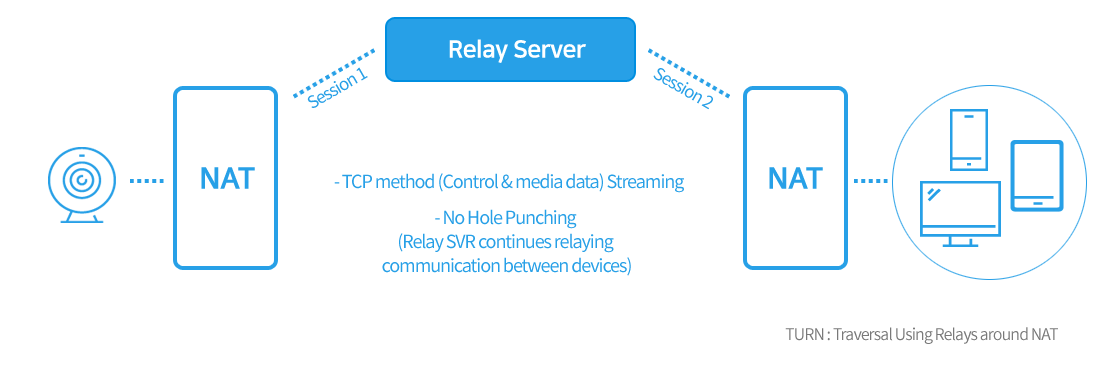
- Relay server relays communication between devices continuously and requires a relatively large amount of resources.
- As the number of subscribers and concurrent users increases, there is a problem that equipment and line expansion and management costs increase sharply.
Typical M2M connection methods and their problems 2
- DDNS method and its problems -
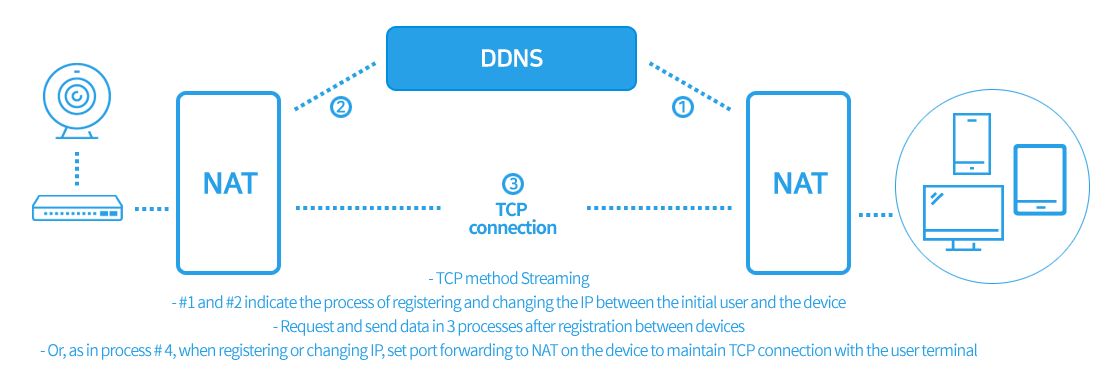
- I wonder if a stable connection is actually guaranteed.
- If multiple NATs or devices exist or there is an upper NAT, normal installation and service may fail. (Dependent on installation environment)
- Users often have difficulty in setting the device when changing the network environment or replacing the equipment.
M2M connection method of IoTSYS
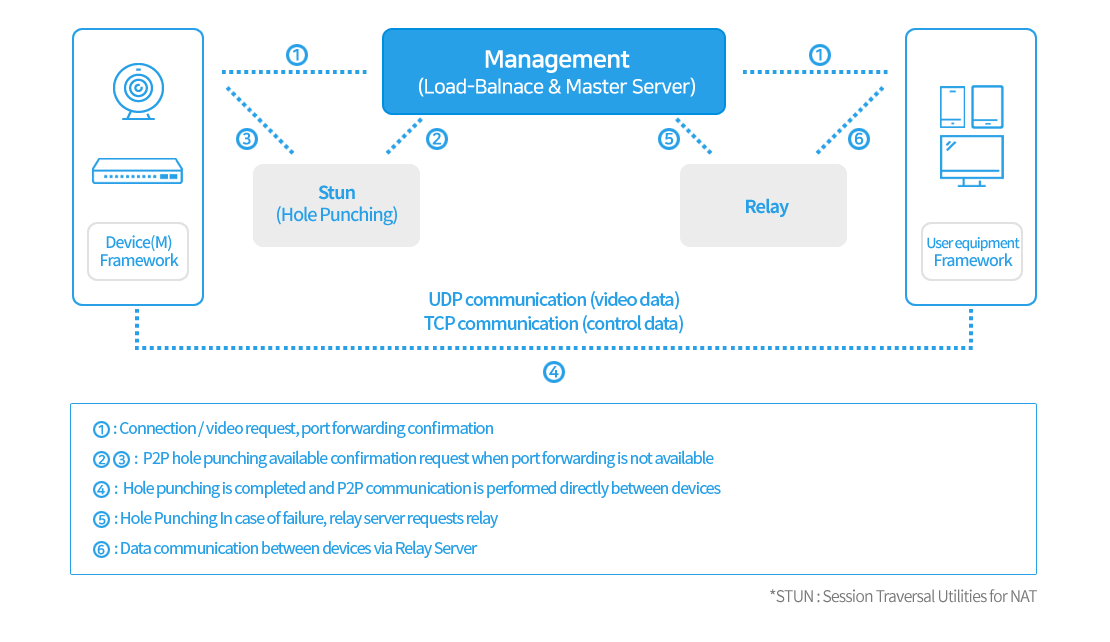
- Design of optimal system infrastructure for M2M connection in IoT environment (Port Forwarding> Hole Punching> Relay).
- STUN server arranges only direct connection (P2P) between devices, thus minimizing operation and management cost (line, IDC).
- Relay method has a limited capacity for simultaneous access because the network bandwidth continues to increase as the number of users increases. Meanwhile, we have resource efficiency enough to accommodate more than 10 times concurrent users.
- Given the different NAT configuration environments depending on the installation environment, it is more independent of the installation environment than other systems.
M2M Connection Management Course of IoTSYS
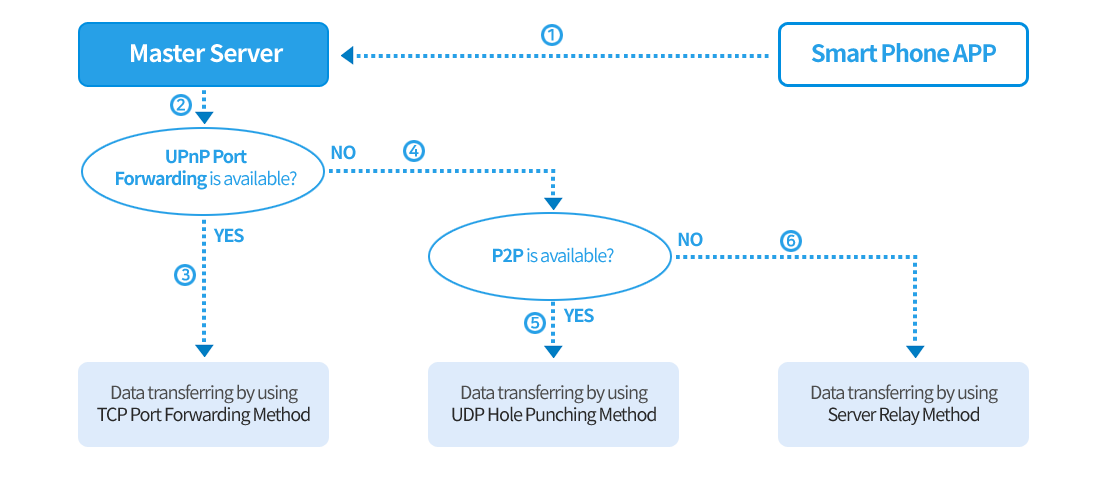
Ensure connectivity between users and equipment in any environment!
Configure IoTSYS M2M solution
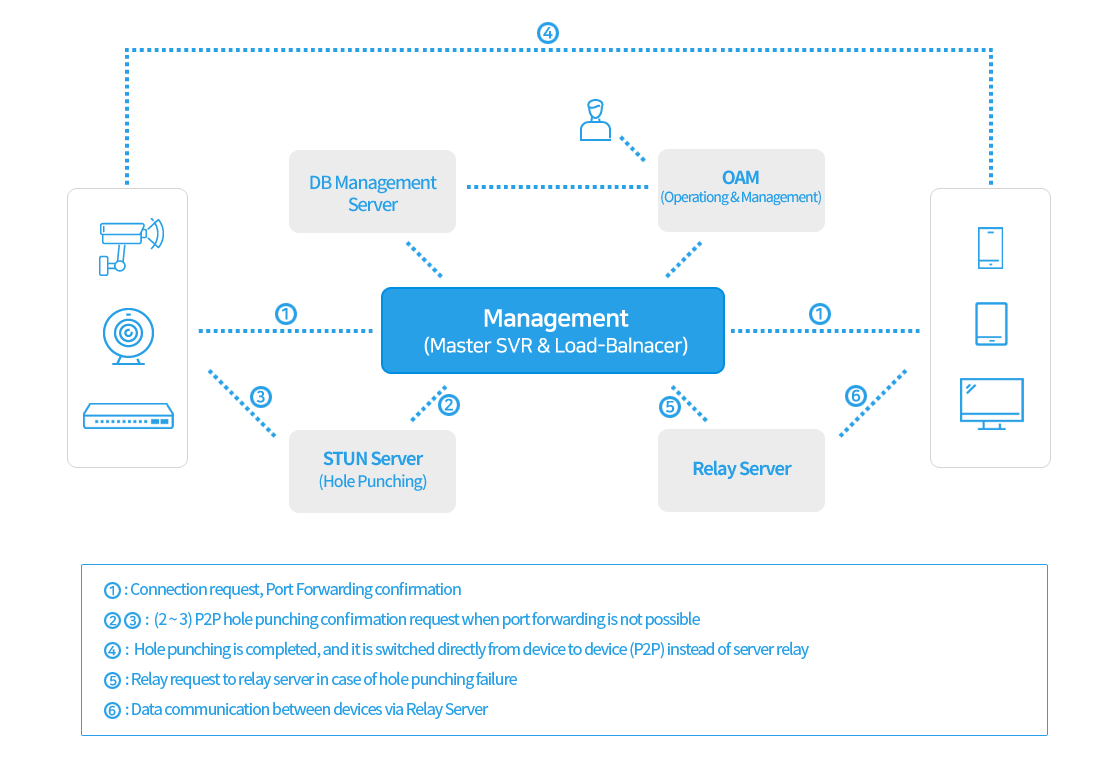
Company Status and Business Direction
- Building solutions -
| Item/Supplier | IoTisys | Foreign companies(Company E) | Domestic company | |
|---|---|---|---|---|
| Server implementation method | C based | C/C++ based | JAVA based | |
| P2P service method | STUN | 90% | 60% | 0% |
| TURN | 10% | 40% | 100% | |
| Camera equipment dependency | low | middle | high | |
| Construction cost | low | middle | high | |
| Maintenance cost | Server equipment | low | middle | high |
| Internet line | low | low | high | |
- ASP Service -
| Item/Supplier | IoTisys | Foreign companies(Company E) | Domestic company | |
|---|---|---|---|---|
| Server implementation method | C based | C/C++ based | JAVA based | |
| P2P service method | STUN | 90% | 30% | 0% |
| TURN | 10% | 70% | 100% | |
| Service quality | high | middle | low | |
| Service cost | low | middle | high | |
| Service closure | low | low | high | |
- The STUN server arranges only the P2P connection between the IP camera and the smartphone, and the subsequent image data directly between the camera and the smartphone.
- TURN All data between the IP camera and the smartphone is moved through the server. That is, the server relays both control data and image data.
Operational Cost Comparison
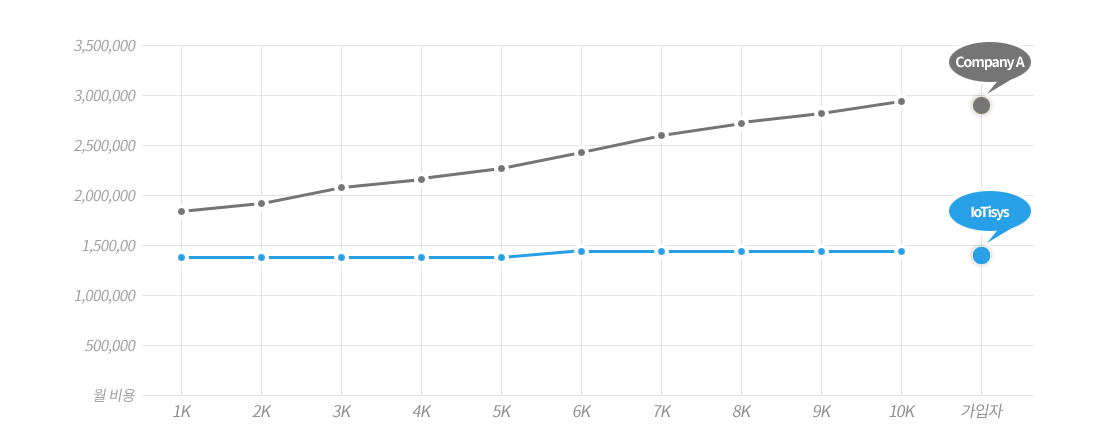
| Division | Company A | |||||||||
|---|---|---|---|---|---|---|---|---|---|---|
| Subscribers | 1K | 2K | 3K | 4K | 5K | 6K | 7K | 8K | 9K | 10K |
| Monthly Cost | 1,820,000 | 1,950,000 | 2,080,000 | 2,210,000 | 2,340,000 | 2,470,000 | 2,600,000 | 2,730,000 | 2,860,000 | 2,990,000 |
| Division | IoTisys | |||||||||
|---|---|---|---|---|---|---|---|---|---|---|
| Subscribers | 1K | 2K | 3K | 4K | 5K | 6K | 7K | 8K | 9K | 10K |
| Monthly Cost | 1,450,000 | 1,450,000 | 1,450,000 | 1,450,000 | 1,450,000 | 2,480,000 | 2,480,000 | 2,480,000 | 2,480,000 | 2,480,000 |
- * A company: Relay connection method 100M bps exclusive reply used
*IoTisys : Stun connection method
*Monthly Cost : IDC Cost + Line cost
Business proposal direction
| Form | IoTisys's role | Your role | Remarks |
|---|---|---|---|
| Total Solution Supply |
Consultiong & Supplying : - Server S/W & H/W - APPS for Andriod & i Phone - Ip camera - Others : Training, maintenance management |
- Provides server installation location - Provided server operating facilities - Provide installation personnel |
Leasing, rental, etc. to provide financial support to reduce the purchase burden. |
| Application Service Providing |
ASP Object - Server service for P2P provided - APP program - Provide library for necessary equipment |
- Cost after IoTisys camera purchase - Purchase P2P Library after using other company camera - Server H / W purchase and service operation are not required |
- Purchase camera (MOQ provided) - No server purchase / maintenance and no service operation |
| Customization |
- Customizing your existing server program customization/producing - APP program, Design customization - Provide camera library |
When ordering the camera, it is reflected to the manufacturer of our library |
- Library fee required (license) - Other Customization Cost Consultations |
- Any other ideas & suggestions will be deeply appreciated.


